 In November, 2014, Microsoft announced that they had purchased Mojang’s best-selling game, Minecraft, at a cost of $2.5 Billion. In February, 2016, Microsoft simultaneously announced the acquisition of the TeacherGaming-modded MinecraftEDU, and the pending release of a new Minecraft: Education Edition.
In November, 2014, Microsoft announced that they had purchased Mojang’s best-selling game, Minecraft, at a cost of $2.5 Billion. In February, 2016, Microsoft simultaneously announced the acquisition of the TeacherGaming-modded MinecraftEDU, and the pending release of a new Minecraft: Education Edition.
The “summer 2016 pre-release” of Minecraft: Education Edition (#MinecraftEE) was made available on Friday, June 10th. This education-only version is based on the underpinning code of the best-selling MinecraftPE (Personal Edition, for iOS and touch-screen devices), rather than the full-blown, original Java-based Minecraft for desktop computers, or even the acquired #MinecraftEDU product. What follows are the results of my explorations of Minecraft: Education Edition on Friday afternoon (this post, Part 1: A First Look), Sunday morning (Part 2: A Tutorial World), and Sunday afternoon (Part 3: Digging Even Deeper).
NOTE: Throughout this series of posts, I will be referring to a number of different versions of Minecraft. To keep them straight here, and in online environments such as Twitter, Flickr, and Instagram, I will be maintaining the following naming conventions:
- #Minecraft: vanilla Minecraft for desktop computers, currently at v1.10
- #MinecraftEDU: TeacherGaming‘s modded Minecraft for Education for desktop computers, based on vanilla v1.7.10, no longer under development, but available for use in perpetuity for users with existing licenses.
- #MinecraftPE: The tablet-based version of Minecraft for iOS and Windows tablets, v0.14.3
- #MinecraftEE: The new “Education Edition,” for Windows 10 and Mac OS X, v0.14.2
A generic #MinecraftEd tag will be used for a general use of Minecraft in Education, irregardless of the version of Minecraft being used.
Friday After School: First Look
Friday after school I loaded the new #MinecraftEE application onto my Mac. The .zip archive contained a single Mac OS X application, but no read me file or documentation. It was a Macintosh snap to install by dragging the program into the Applications folder. So far, so good.
Upon launching the application (the window initially scaled really small on my large monitor and Macbook retina display) I was prompted to log in using an education-related Office365 account. My school district account authentication worked perfectly. (My personal hotmail.com Office365 account was not recognized as a valid education-related account. More on that later.)
Initial exploration
Education Edition arrives with Steve, Alex, and an additional 55 skins to choose from. As importing your own true-identity skin is not yet possible, I started by choosing chose Steve.
I moved then on and created a New World, going with my natural preference, Survival.
Movement, breaking, and placing blocks functioned as expected. I punched some wood, functioned a crafting block and some wooden tools, and then dropped into a hole to mine some coal and iron.
As I worked through the mine, I missed not being able to dual-wield my pick and torches simultaneously (a recent addition in the 1.9 desktop version Minecraft), and I noticed that the sprint (double-tap W) seemed pretty much absent. That may be an issue when mobs are chasing you. So far, I’ve not seen any.
Controls and Interface Elements
The usual desktop controls (WASD, mouse, spacebar, etc.) worked just fine (as they had with the Minecraft beta for Windows 10 I tested earlier this spring), despite a number of interface elements reminiscent of the tablet-edition #MinecraftPE. One thing that I really hope that gets updated is the cramped and merged-together 4-tab interface in Creative. The vanilla #Minecraft interface sorts them into ten much easier-to-navigate categories. The vanilla search option would be nice to have, too.

Eight categories of blocks smushed into 4 tabs
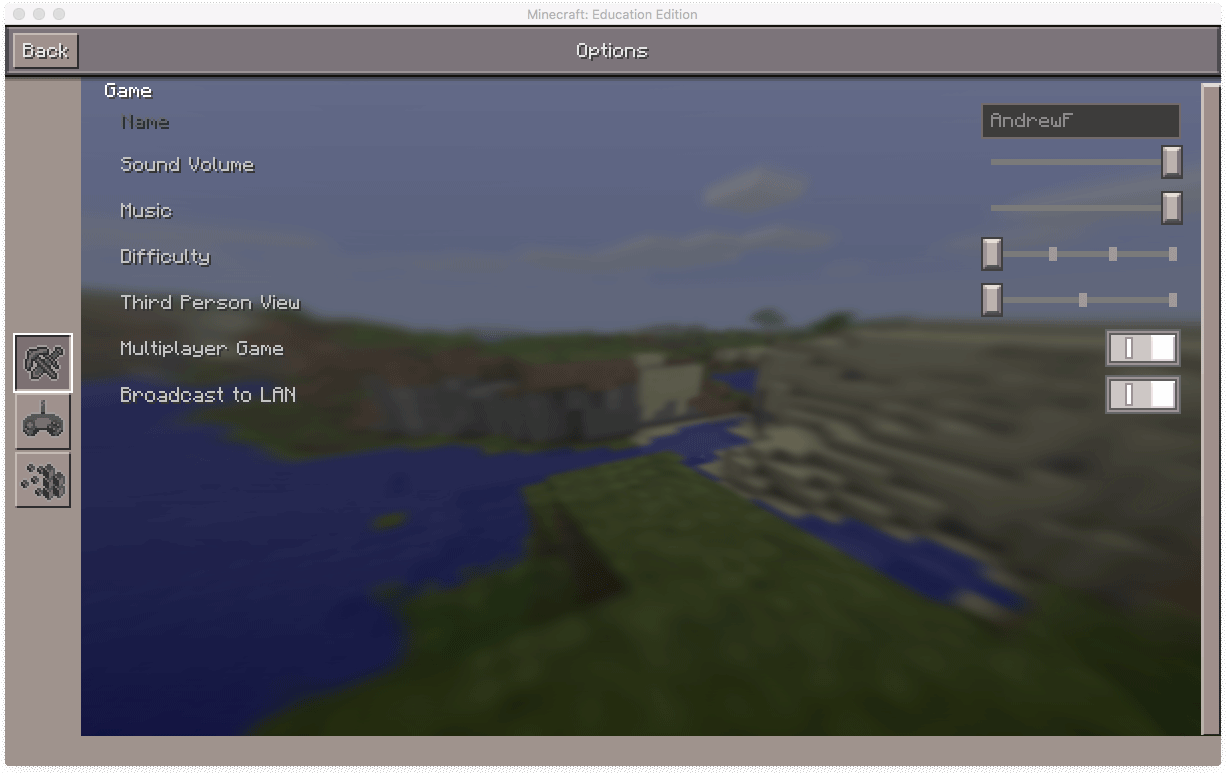
The interface in Minecraft: Education Edition (#MinecraftEE) is very reminiscent of the #MinecraftPE touch interface.
Education Features?
Given that the 0.14.2 #MinecraftPE-available features seemed to be functioning as expected, I decided to go looking for the education features. But they weren’t readily apparent. #MinecraftEDU, TeacherGaming’s modded version of Minecraft, provides additional teacher features within the client version via a teacher menu (press M) interface. I tried pressing M. No luck.
Since a great strength of the #MinecraftEDU is the easy-to-manage server implementation, I wondered if the teacher functions only appeared once a networking environment was in place for #MinecraftEE. However, given that the #MinecraftPE (and thus #MinecraftEE) is based on a peer-to-peer networking rather than server-based networking, I had my doubts.
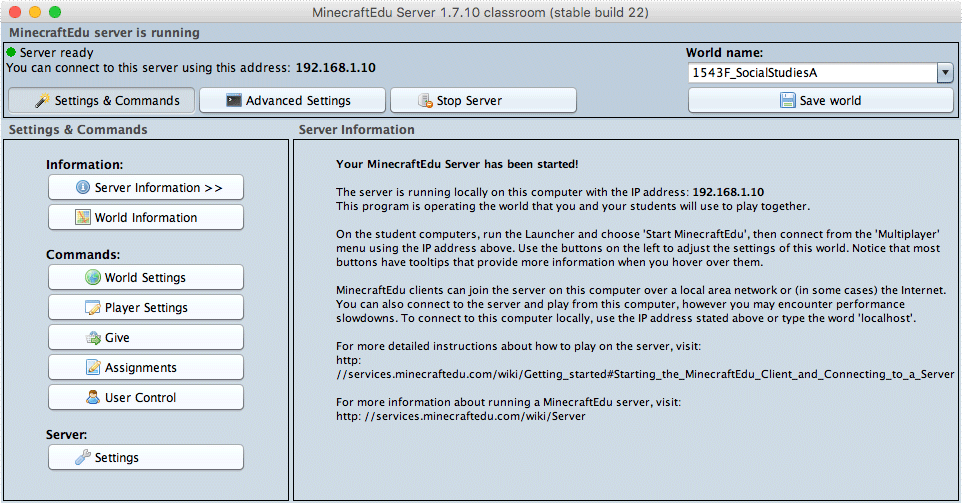
The server of the #MinecraftEDU implementation offers considerable features. #MinecraftEE does not use a server.
Test 1: I tried logging onto #MinecraftEE simultaneously on a second computer with my education O365 account, but Microsoft knew that I was already logged on, and would not allow a second authentication with the same account in Minecraft.
Test 2: I tried logging onto #MinecraftEE on the second computer using a hotmail.com O365 account, but it was recognized as an ineligible-for-education use account.
Test 3: Knowing that #MinecraftEE shared a common code base with #MinecraftPE, I tried connecting from my iPad. HEY! I was able to see the v0.14.2 #MinecraftEE hosted world from the iPad, but the different version (v0.14.3) was detected, and the connection was refused. But I’m thinking this potentially bodes well for multi-platform implementations of #MinecraftEE. Might students one day be able to all work together from a school collection of iPads, Macs, Windows-desktops, Surface tablets, and game consoles when #MinecraftEE is fully implemented? Only Microsoft knows.
So What’s New?
My initial 30 minute exploration had me mining, building, exploring, and farming, but really did not reveal any of the new features that were advertised on the Minecraft: Education Edition website. At the end of my initial session, I wondered if there were any education features within this release. Was it simply the Minecraft beta for Windows 10, ported to Mac? Did I need to run the application under Windows 10 to see the education features? Was the “Easy Classroom Collaboration” working? Where were the Camera and Portfolio? What about the Non-Player Characters, the Chalkboards, and the host of other features that were present in the End-of-Life’d MinecraftEDU? At least the Simple, Secure Sign-In allowed me to sign in — but only from one machine at a time.
Stay tuned as the story progresses …
Next up,
Minecraft Education Edition #MinecraftEE – Part 2: A Tutorial World
Minecraft Education Edition #MinecraftEE – Part 3: Digging Even Deeper

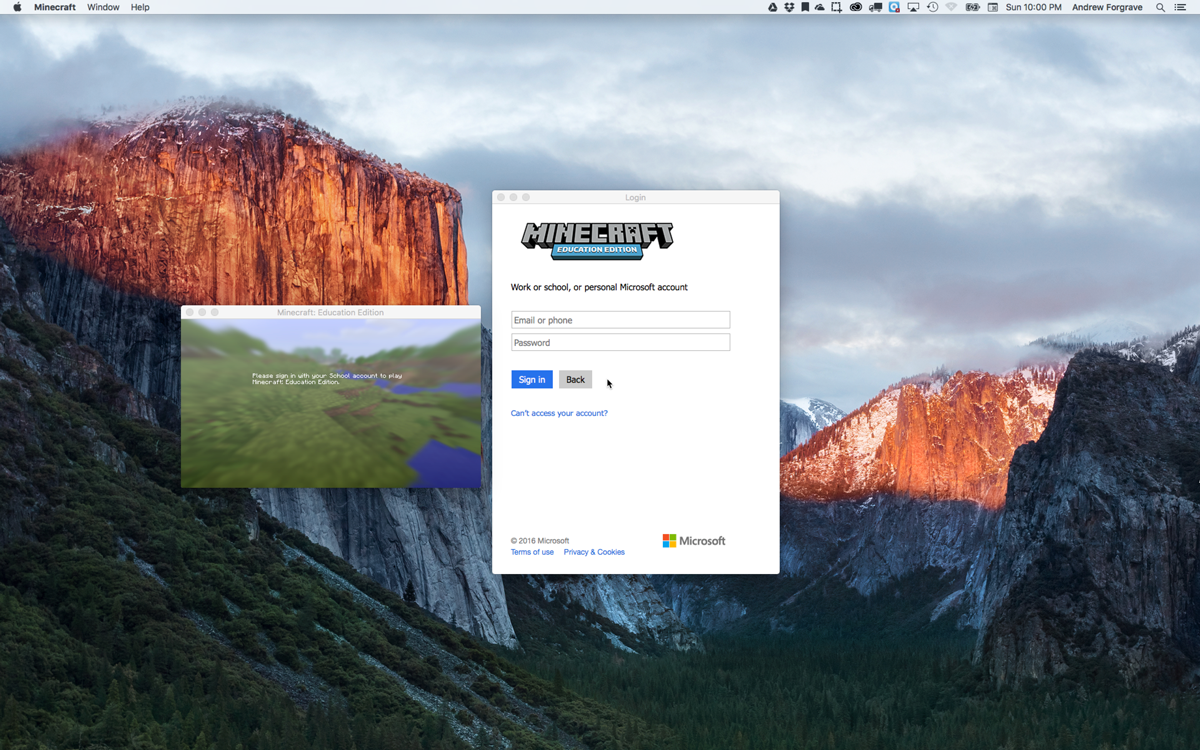


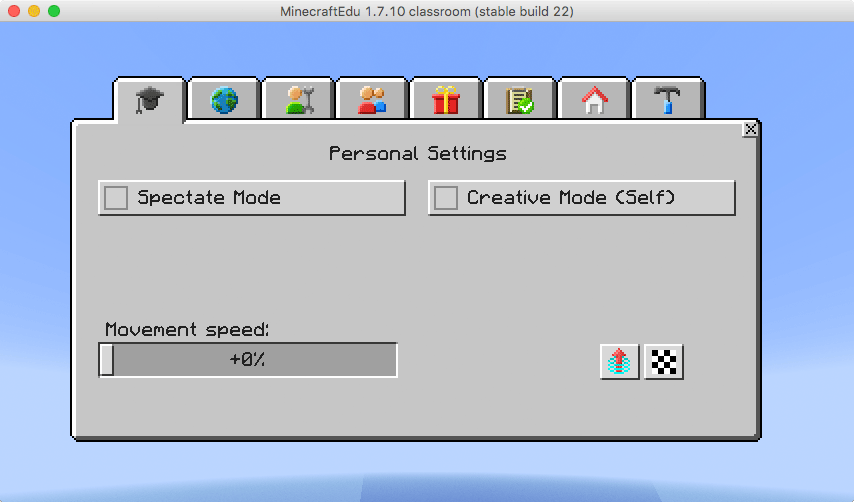
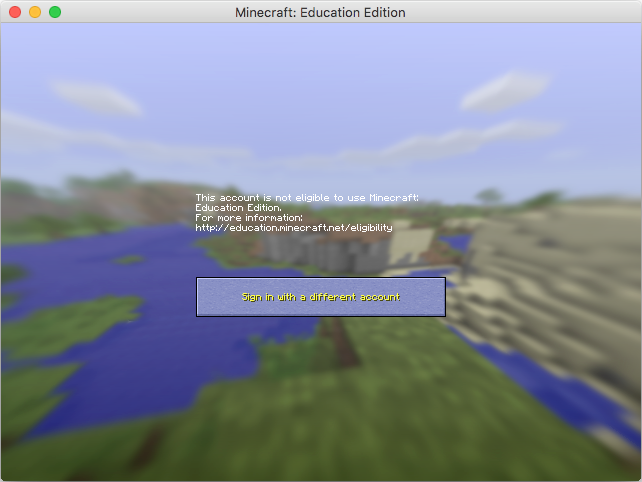
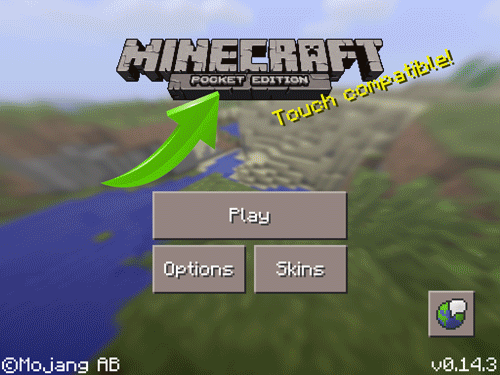
Pingback: Minecraft Education Edition #MinecraftEE – Part 2: A Tutorial World | GumbyBlockhead.com
Pingback: Minecraft Education Edition #MinecraftEE – Part 3: Digging Even Deeper | GumbyBlockhead.com